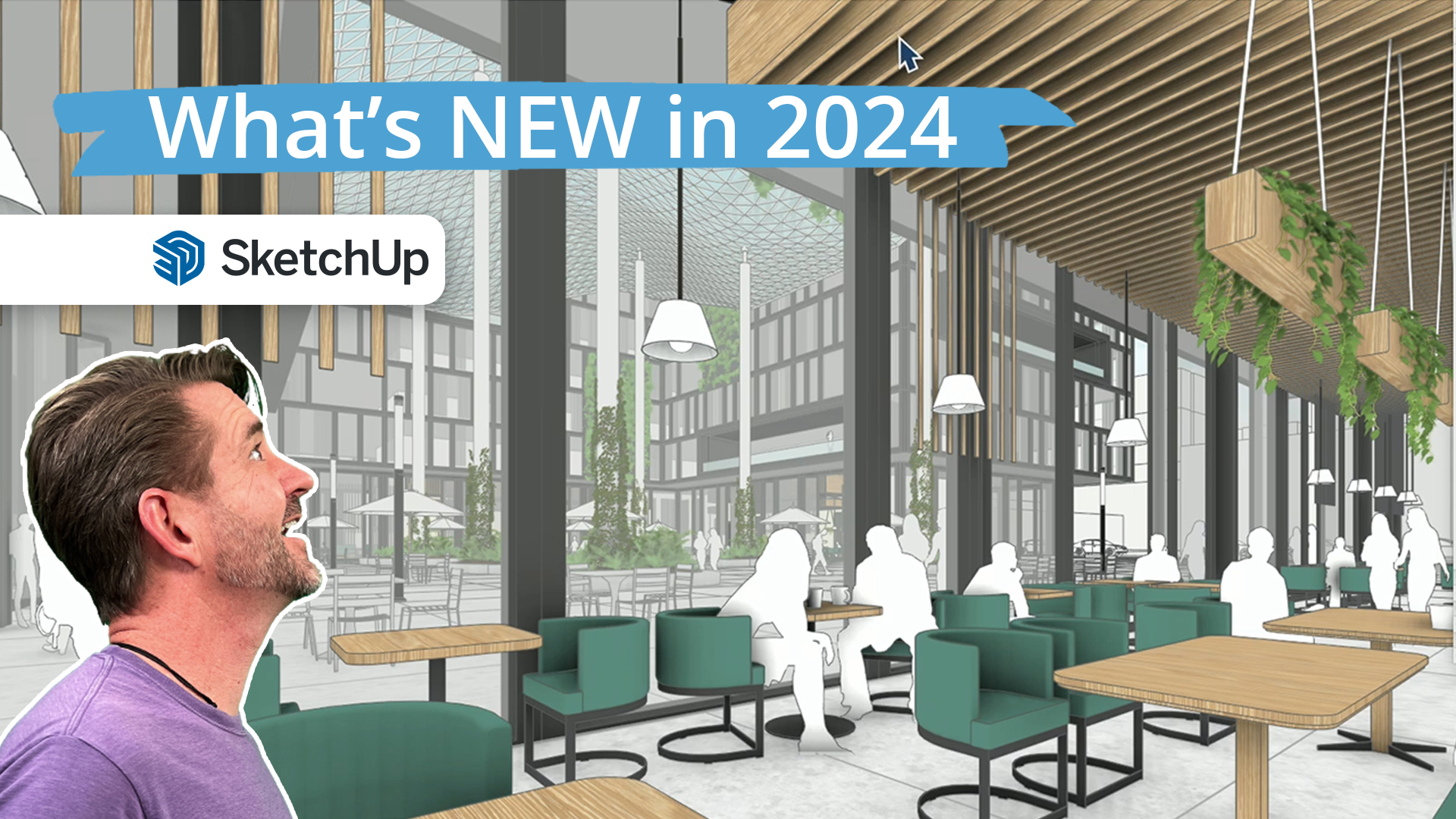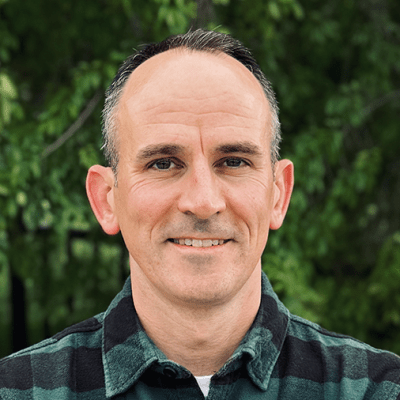Live Webinar: What’s New in SketchUp 2024
Join us live for a look at brand-new features in SketchUp.
Date: May 15th, 2024
Time: 10 am MST / 12 pm EST / 5 pm UTC
Duration: 60mins (45mins + Q&A)
- Uncover the full breadth of your design toolkit with a quick overview of the latest SketchUp ecosystem
- Dive into the exciting new features in SketchUp with themes around visualization, interoperability, context, and productivity
- Ask questions in a live Q&A session
- Receive an essential cheatsheet packed with resources and top extensions
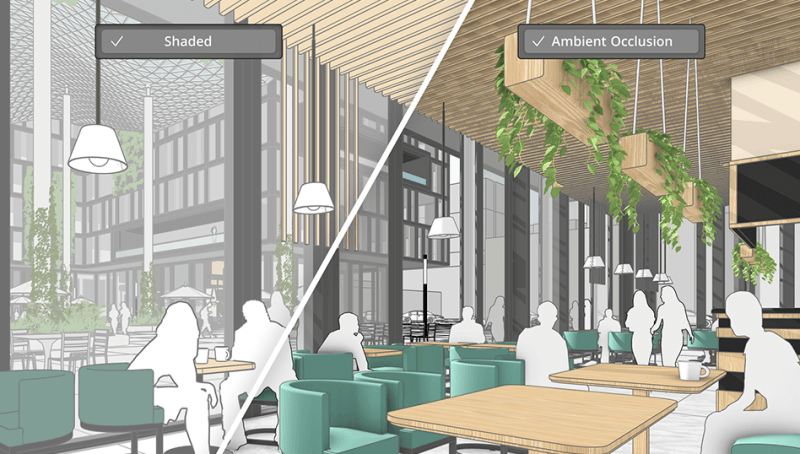
Take a sneak peek
Aaron and Tyson, our resident experts, present some highlights from the 2024 release. Join the webinar to learn more about applying all the new features and improvements to your workflow.

Register for the webinar
If you’re interested but not able to attend this live webinar, register anyway and we’ll send you a link to the recording and presentation slides once they’re ready.
Thank you, we've received your submission, and we'll be in touch soon!
Designing for success in SketchUp
Our customers love how these developments have amplified their SketchUp experience:
“I love how SketchUp performs with the new graphics engine. I have been actively trying to break it for the past few days with no success. Many modeling-related crashes that used to happen are gone; lovely UI, too. I love this release!”
Juan Carlos Uribe Ortega
Architect,
[Beta Tester]
“Add Location’s UI features are greatly improved. The ability to pan the area while not changing the origin, move the four selector bounds independently, and perform additional imports accurately are HUGE.”
John Clements
Engineer,
[Beta Tester]
“Ambient Occlusion makes the core tool no longer look like just a “sketch.” Before, I needed to always consider rendering it in some other app before presenting my model. I no longer have to worry about that — 95% of what we need to convey is ready to go in SketchUp.”
VDC Director
[Beta Tester]